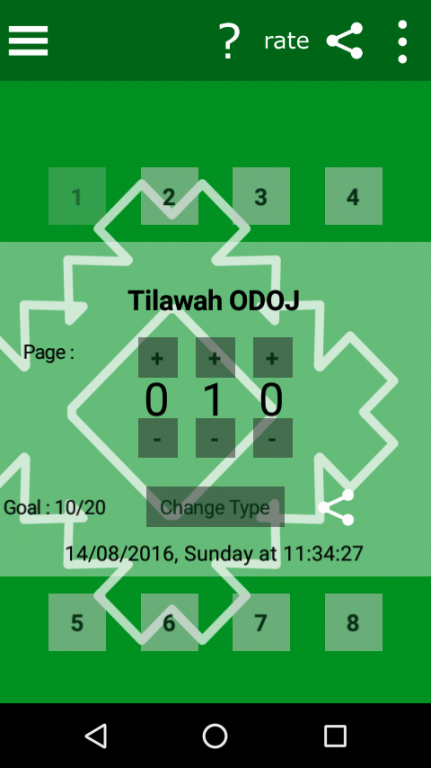Quran Bookmark (Quick) 0.9.0
Free Version
Publisher Description
Quick Quran Bookmark will let you record the last surrah + ayat OR page you have reached after reciting/reading Al-Qur'an.
We hope, the users will be able to read/recite Qur'an in anytime and anyplace with peace of mind. The reason is this App will give you (Insya Allah) the fastest way to bookmark each your reading/reciting session. That way, you can bookmark your progress in any situation, for example, when you are in hurry.
Feature:
- NOW support 5 languages! Arabic and Turkish Language added!
- NEW UI! Customizable UI for your own bookmarks! ;)
- NEW Target Recitation! (for ODOJ, ODALF, etc)
- Max. 8 Bookmarks
- You may choose surrah+ayat or page only bookmark
- Fast and easy to use
- You can directly share your bookmark with only one click from the app
- Recommended for those who like to read/recite Qur'an from smartphone / gadget
Also we hope the users will give dua for us and our family and all muslim around the world.
We hope this app will be useful for us :). Thank you for downloading this app!
You may purchase premium feature and donate if you want :)
بارك الله فيك
Please like our Facebook FanPage at http://www.facebook.com/GenomStudio
Follow our Twitter Account at http://www.twitter.com/GenomStudio
Visit Our Website at http://www.genomstudio.com
About Quran Bookmark (Quick)
Quran Bookmark (Quick) is a free app for Android published in the System Maintenance list of apps, part of System Utilities.
The company that develops Quran Bookmark (Quick) is Genom Studio. The latest version released by its developer is 0.9.0.
To install Quran Bookmark (Quick) on your Android device, just click the green Continue To App button above to start the installation process. The app is listed on our website since 2016-08-23 and was downloaded 5 times. We have already checked if the download link is safe, however for your own protection we recommend that you scan the downloaded app with your antivirus. Your antivirus may detect the Quran Bookmark (Quick) as malware as malware if the download link to id.genomstudio.qqb is broken.
How to install Quran Bookmark (Quick) on your Android device:
- Click on the Continue To App button on our website. This will redirect you to Google Play.
- Once the Quran Bookmark (Quick) is shown in the Google Play listing of your Android device, you can start its download and installation. Tap on the Install button located below the search bar and to the right of the app icon.
- A pop-up window with the permissions required by Quran Bookmark (Quick) will be shown. Click on Accept to continue the process.
- Quran Bookmark (Quick) will be downloaded onto your device, displaying a progress. Once the download completes, the installation will start and you'll get a notification after the installation is finished.